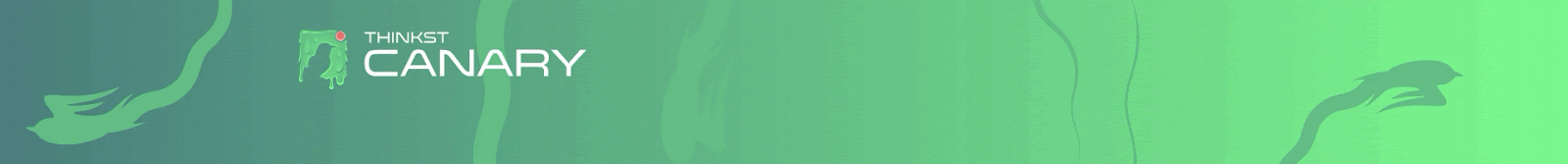We have hundreds of customers who never login to their consoles after the initial setup, and we’re perfectly happy with this. Their alerts go to their destination of choice and that’s what matters. Of these, dozens and dozens of customers rely heavily on getting their alerts piped into a Slack channel of their choice.
Getting your alerts into Slack is trivial:
- Create a channel in Slack
- Go to Setup, Webhooks, and select “Add Slack XXX”
- Select the channel you want your alerts to go to;
- (Thats it! Your Slack integration is done!)
Until recently, alerts that went into Slack were simple one way traffic, containing incident details.
While this suffices for most users, recently, Max and Jay sat down to make this even better. Alerts into Slack now look like this:
You’ll notice that, by default, potential sensitive fields like passwords are now masked in Slack. This can be toggled on your Settings page. We’re also including additional historical context to assist your responders.
Best of all though, you can now manage these alerts (Mark as seen and Delete) from right inside Slack, so you never have to login to your Console.
Once an event has been acknowledged, the incident details will be visually “struck”, and a new field will indicate the name of the person who ack’d it.